How to change your password
To change your Slice-FI Desktop (MADJ) password:
-
From the menu select Session > Options > Change password . . .
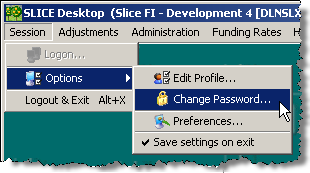
-
In the Password Change dialog, enter your new password in both text boxes and click OK.
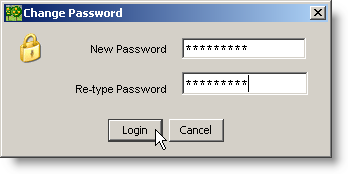
You new password will be immediately effective.
Parent topic: About managing your user profile