Setting your preferences
You can set and save session preferences using the Desktop Configuration dialog.
From the menu select Session > Options > Preferences . . .
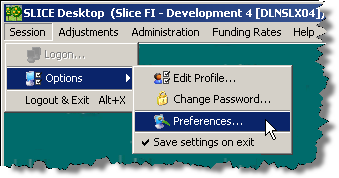
Setting the default preferred source system.
Set the default Preferred Source from the drop down menu on the General tab. This will automatically set the selected system as the preferred source when using the Manaual Adjustment screen.
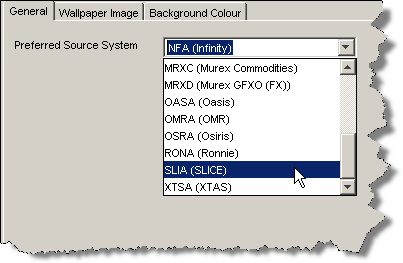
Other settings
You are also able to change the default wallpaper image and background colour from the appropriate tab:
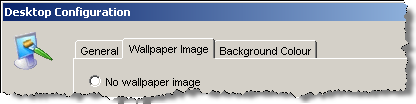
Parent topic: About managing your user profile