How to log in to the FI SLICE desktop
To login to the MADJ desktop you will need a password which your supervisor or manager will have provided for you. The login name you will use will be your ABC GB-id.
The SLICE-FI Desktop application (MADJ) should be installed on your PC.
To login to the SLICE-FI Desktop:
-
Double-click on the SLICE-FI Desktop Icon on your desktop.

This will start the application and you will be presented with a access dialog.
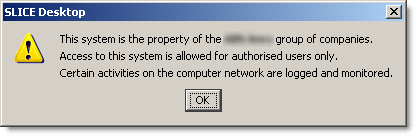
-
Click OK to accept the Access agreement.
The application will now present the login dialog.
-
Enter your login name and password and click OK.
Your region should default to the correct region.
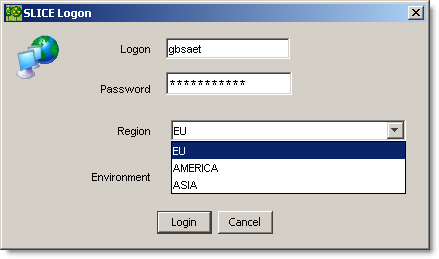
The application will load your environment and your profile. Your profile will determine the functions and data you have access to.
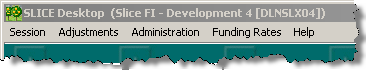
Parent topic: Getting Started