How to log in to the FI SLICE web portal
To login to the SLICE Web Portal you will need a password which your supervisor or manager will have provided for you. The login name you will use will be your ABC GB-id.
To login to the SLICE-FI Web Portal:
-
Open your browser and type the following address into the address bar: http://slice.uk.abn.com/
This will launch the website you will be presented with the login page.
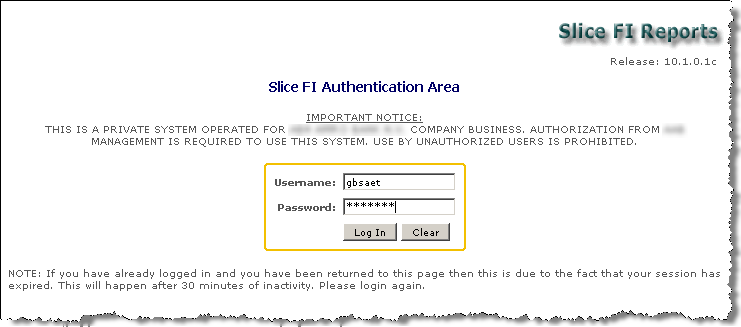
-
Enter your login details and click OK.
THe browser will load the FI SLICE Reports home page from which you can run any reports for which you have the correct permissions.
Parent topic: Getting Started