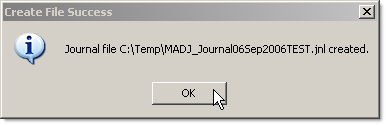... create journal entries in excel
To create journal entries using the SLICE Manual Adjustments Excel Template
-
Locate and open the template: MADJ_Journal template
-
Click the Edit Header button.
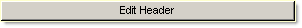
This button opens a dialog for entering header information.
-
Complete all required information in the Journal Header dialog and click the Update button.
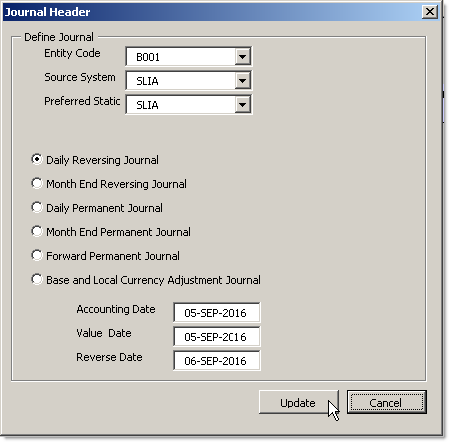
-
Click on the Add Line button to create a new journal detail line.
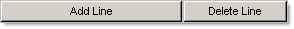
The spreadsheet macro creates a new line:
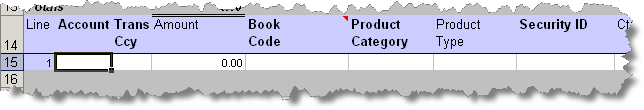
You can add as many new lines as are required for the journal.
-
Enter information in all the fields for which you have details.
Note: The validation of data entered is minimal. Full validation occurs when you attempt to upload the spreadsheet to SLICE.
-
Once all information is entered, click on the Create File button.

The speasheet will prompt you for a file name.
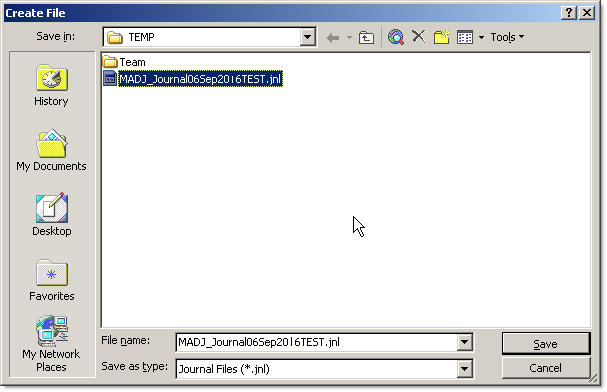
-
Enter the filename. The file type must be jnl.
You will get confirmation of the new file and its location when it is created.