... authorise or reject a manual adjustment
All Permanent adjustments must be authorised by a supervisor before they can be posted. The authoriser is able to view but not amend an adjustment. The authorisor can only Authorise or Reject an amendment.
To Authorise or Reject an adjustment:
-
Find and select the adjustment you wish to authorise or reject by filtering or scrolling through the list.
-
Click on the Authorise or Reject button.
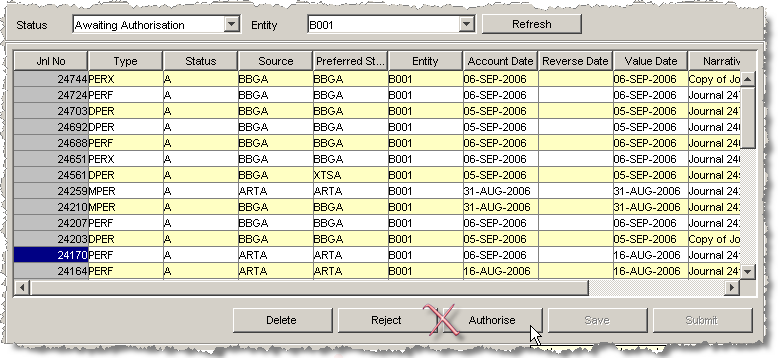
Note: If you reject the adjustment you will be required to add a comment in the narrative. The adjustment will be assigned a status of Failed.
-
Click on the confirmation dialog to complete the process.
The adjustment is re-validated before being posted.