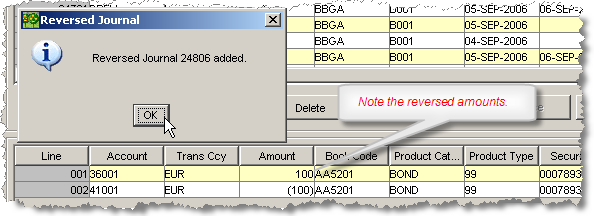... make a quick copy reversal
To quickly copy, paste or reverse a journal:
-
In the Journal Summary panel, select the journal you wish to copy or reverse.
-
Copy the Journal (CTRL-c).
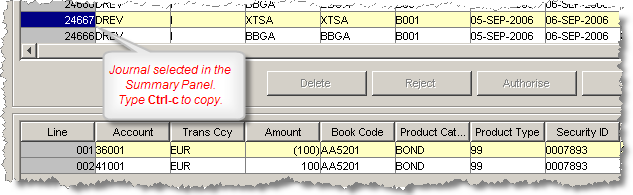
-
For a reversal type CTRL-r. For a copy type CTRL-v.
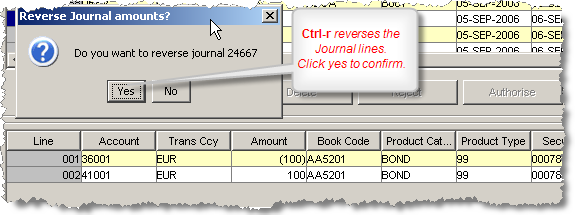
Once you confirm the reversal, the new journal is created with the details copied, and the amounts reversed if you specified a reversal.