Interpreting validation messages
Validation occurs when journals are submitted and also when the journals are authorised. The checks which fail validation will be displayed on an error screen like this:
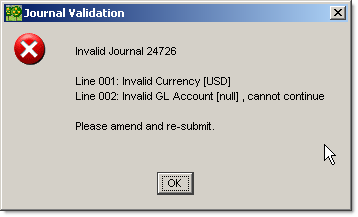
Note: The dialog provides the journal number as well as identifiying the nature of the validation failure and the line in which it occurs.
Validation rules
For all journals the following checks are performed:
- Journal balances to zero by transaction, base and local currency per book
- Journal balances to zero for postings to the internal nostro within currency within entity
- User is authorised to post to relevant entity
- Effective date is valid for the current business date
For all manual journal lines the following additional checks are performed:
- All mandatory journal attributes are populated with a valid value.
- If populated, Sub account, Product Category and Security ID hold a valid value
- All postings to the external nostro include a valid external nostro sub-account
The validation dialog indicates errors that can be manually corrected before resubmission. In other words the journal entry will not be completely rejected. The following errors are reported:
- Unbalanced journal
- Unbalanced internal nostro
- Effective Date not valid
- Reversing Date not valid
- Mandatory attribute missing
- Static Error