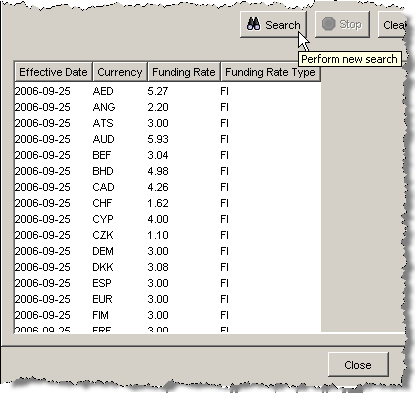How to find current or historical rates
To view historical funding rates:
-
From the FI SLICE desktop, open the Funding Rates screen from the Funding Rates menu.
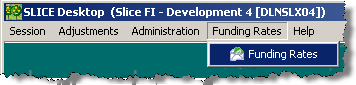
-
In the Effective Date text box, enter the date you wish to view in the form DD-MMM-YYYY (e.g. 02-OCT-2006), or click on the Date button to open the date dialog.
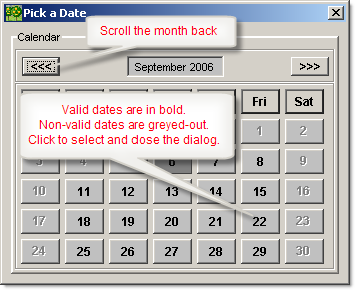
-
Select the the Funding Rate Type and, if required, the specific currency you wish to view.
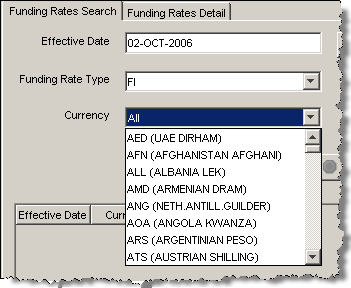
Note: To view all historical rates for one currency only, clear the Effective Date field and select the currency in the Currency field. This will list funding rates for the selected currency for all available dates.
-
Click on the Search button.