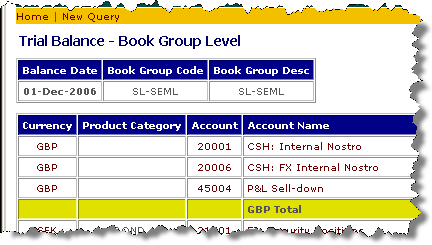...create a report
To create a report
-
Using your web browser, login to the FI SLICE portal.
-
From the reporting page, click on the name of the report you wish to run.

SLICE will open a new browser page displaying the range of report options.
-
In the report definition page, select all the elements of the report you specifically wish reported.
For instance, you may want the report to focus specifically on USD:

Tip: when there are many options in a list, typing the first letter of the option you want will quickly jump to the group of options beginning with that letter. So, typing “u” for USD will move the selection to the first option beginning with the letter u. In this case you’ll get UAH . Use the arrow keys to scroll down to the option you want.
Tip: when available, selecting a Group checkbox will group the report results together for each option in that field. The effect is best when the [ALL] option is selection.
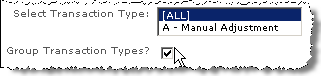
Remember: ensure that you have selected the output format you need:
- HTML for a screen report
- File to save to disk in CSV format to import into Excel
-
Click on the Run Report button.
The report will be generated and displayed in a new browser page: